

 Iniciar Sesión
Iniciar Sesión
| Empiece aquí |
| Configuración |
| WSPG |
| APIPG |
| Webhooks |
| Esquemas |
| Ejemplo |
| Descargas |
| SandBox |
| WSPG - Web Service Pagadito |
| Empiece aquí |
| Configuración |
| WSPG |
| APIPG |
| Webhooks |
| Esquemas |
| Ejemplo |
| Descargas |
| SandBox |

Pagadito ofrece su WSPG, un web service al que los Pagadito Comercios podrán consumir desde sus plataformas y utilizar como medio de cobros.
Pagadito le permite a los Pagadito Comercios realizar cobros de forma rápida y segura, a través de su plataforma de pagos. La tecnología desarrollada en Pagadito, permite la comunicación con múltiples plataformas de forma síncrona, mediante conexiones seguras, únicas y autorizadas.

El mecanismo de comunicación funciona de forma que el Pagadito Comercio se conecta al web service WSPG y éste a su vez con Pagadito. El WSPG funciona como interlocutor entre sistemas. El encargado de realizar las transacciones es Pagadito, de ésta forma se aseguran los datos tanto del usuario comprador como del Pagadito Comercio. Una vez finalizado el cobro, se retorna el control al Pagadito Comercio.
Al realizar pruebas en el SandBox, los Desarrolladores deben conectarse al WSPG, apuntando a la URL de Conexión https://sandbox.pagadito.com/comercios/wspg/charges.php
Los Pagadito Comercios en fase de producción, tienen que conectarse al WSPG, apuntando a la URL de Conexión https://comercios.pagadito.com/wspg/charges.php
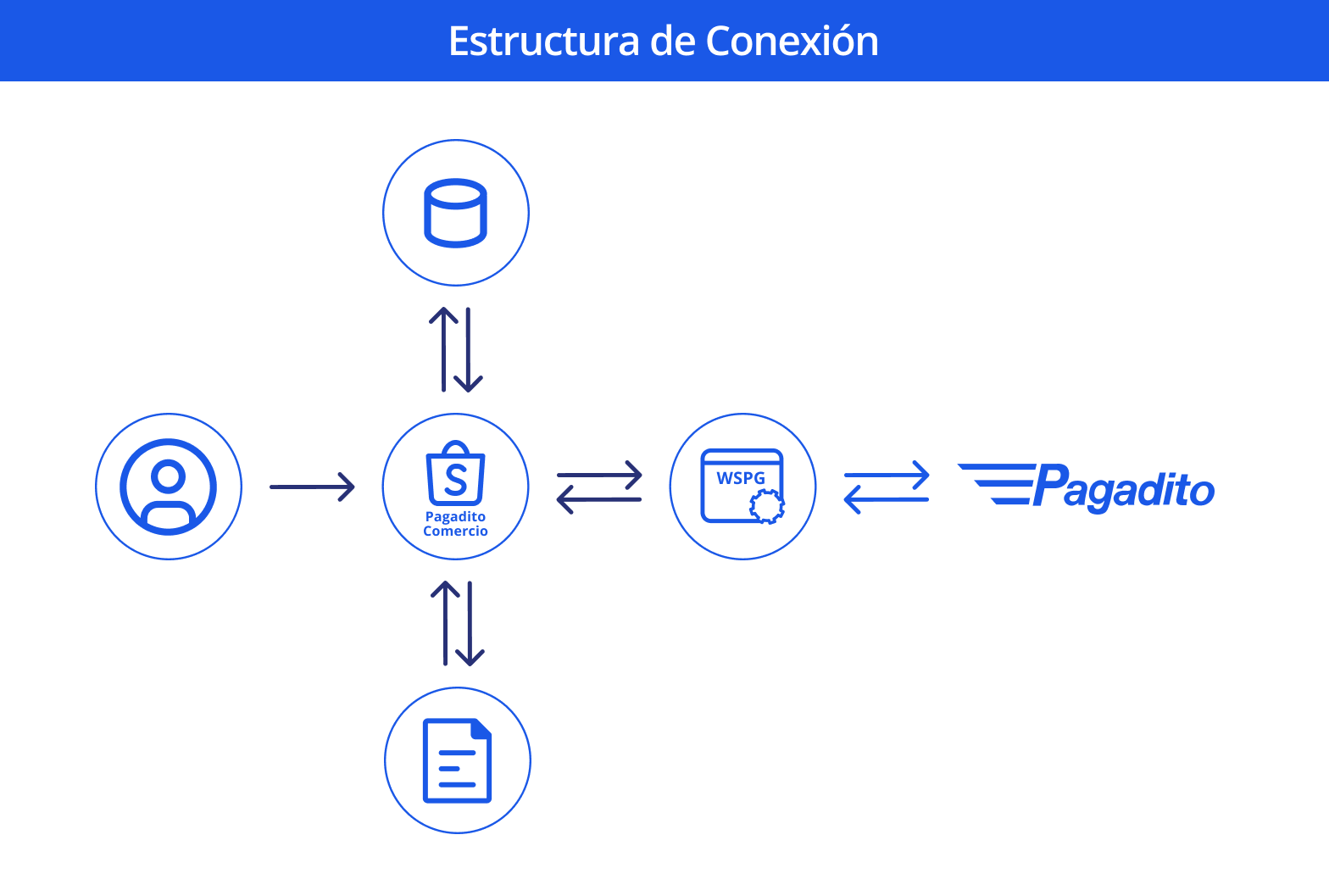
Todas las operaciones retornan los datos en una estructura definida a continuación en formato codificado y definido en las peticiones:
Para una petición en formato JSON se presenta así:
{"code":"PG1001","message":"Connection successful.","value":"5140aebdd0dddf14795c7d69438f2aac"}
Luego de decodificarla se presenta así:
stdClass Object
(
[code] => PG1001
[message] => Connection successful.
[value] => 5140aebdd0dddf14795c7d69438f2aac
[datetime] => 2011-11-08 12:01:56
)
Para una petición en formato PHP se presenta así:
O:8:"stdClass":4:{s:4:"code";s:6:"PG1001";s:7:"message";s:22:"Connection successful.";s:5:"value";s:32:"5140aebdd0dddf14795c7d69438f2aac";s:6:";}
Luego de decodificarla se presenta así:
stdClass Object
(
[code] => PG1001
[message] => Connection successful.
[value] => 5140aebdd0dddf14795c7d69438f2aac
[datetime] => 2011-11-08 12:01:56
)
Para una petición en formato XML se presenta así:
<response> <code>PG1001</code> <message>Connection successful.</message> <value>5140aebdd0dddf14795c7d69438f2aac</value> <value>2011-11-08 12:01:56</value> </response>
En el índice "code" se devuelve un código único que identifica el tipo respuesta del WSPG. En el índice "message" se devuelve un mensaje descriptivo de la respuesta. En el índice "value" se devuelve un valor cuando el tipo de respuesta lo requiere. En el índice "datetime" se devuelve la fecha y hora en la que el WSPG responde.
| code | message | value | datetime | Descripción |
|---|---|---|---|---|
|
PG1001
|
Connection successful. | X | X | Conexión exitosa del Pagadito Comercio con el WSPG. |
|
PG1002
|
Transaction register successful. | X | X | La transacción enviada por el Pagadito Comercio fue registrada correctamente por el WSPG. |
|
PG1003
|
Transaction status. | X | X | Ha sido procesada correctamente la petición de estado de transacción. |
|
PG1004
|
Exchange Rate. | X | X | Ha sido procesada correctamente la petición de tasa de cambio. |
|
PG1005
|
Transfer. | X | X | Ha sido procesada correctamente la petición de transferencia. |
|
PG1006
|
Authorization. | X | X | Ha sido procesada correctamente la petición de autorizacion. |
|
PG1007
|
Get Authorization token. | X | X | Ha sido procesada correctamente la petición de obtener token autorizacion. |
|
PG1008
|
Authorization for Recurring Payments. | X | X | Ha sido procesada correctamente la petición de autorizacion de pagos recurrentes. |
|
PG1009
|
Get Authorization token for Recurring payments. | X | X | Ha sido procesada correctamente la petición de obtener token autorizacion para pagos recurrentes. |
|
PG1010
|
Pending transaction status. | X | X | Ha sido procesada correctamente la petición de obtener el estado de una transaccion pendiente. |
|
PG1012
|
Recurring Payments. | X | X | Ha sido procesada correctamente la petición de pagos recurrentes. |
|
PG1014
|
Valid authorization token. | X | Ha sido procesada correctamente la petición de validar token de autorizacion. | |
|
PG1017
|
Multiple transactions. | X | X | Ha sido procesada correctamente la petición de transacciones multiples. |
|
PG1018
|
Multiple transactions status. | X | X | Ha sido procesada correctamente la petición de obtener estado de transacciones multiples. |
|
PG2001
|
Incomplete data. | X | El Pagadito Comercio no envió todos los parámetros necesarios. | |
|
PG2002
|
Incorrect format data. | X | El formato de los datos enviados por el Pagadito Comercio no es el correcto. | |
|
PG3001
|
Connection couldn't be established. | X | Las credenciales de conexión no están registradas. | |
|
PG3002
|
We're sorry. An error has occurred. | X | Un error no controlado por el WSPG ocurrió y no se ha podido procesar la petición. | |
|
PG3003
|
Unregistered transaction. | X | La transacción solicitada no ha sido registrada. | |
|
PG3004
|
Transaction amount doesn't match with calculated amount. | X | La suma de los productos de la cantidad y el precio de los detalles no es igual al monto de la trasacción. | |
|
PG3005
|
Connection is disabled. | X | El Pagadito Comercio ha sido validado, pero la conexión se encuentra deshabilitada. | |
|
PG3006
|
Amount has exceeded the maximum. | X | La transacción ha sido denegada debido a que excede el monto máximo por transacción. | |
|
PG3007
|
Denied access. | X | El acceso ha sido denegado, debido a que el token no es válido. | |
|
PG3008
|
Currency not supported. | X | La moneda solicitada no es soportada por Pagadito. | |
|
PG3009
|
Amount is lower than the minimum allowed. | X | La transacción ha sido denegada debido a que el monto es menor al mínimo permitido. | |
|
PG3015
|
Incorrect authorization token. | X | La transacción ha sido denegada debido a que el token de autorizacion es incorrecto. | |
|
PG3018
|
You have already sent this ERN. | X | La transacción ha sido denegada debido a que el ern ya fue enviado. | |
|
PG3022
|
Amount of recurrent payments is higher than the maximum allowed. | X | La transacción ha sido denegada debido a que el monto de los pagos recurrentes es mayor al máximo permitido. | |
|
PG3024
|
Permissions not allowed. | X | La transacción ha sido denegada debido a que los permisos proporcionados no son permitidos. | |
|
PG3025
|
Cross-site scripting found on parameter. | X | La transacción ha sido denegada debido a que se detecto código malicioso. |
El WSPG contiene las siguientes operaciones:
Devuelve el token de conexión en caso de una validación satisfactoria de las credenciales UID y WSK enviadas.
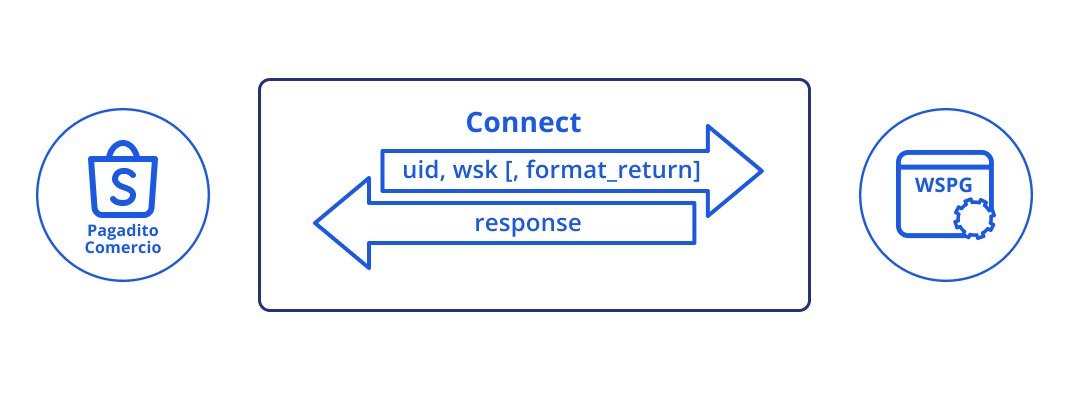
Devuelve una cadena que contiene la estructura en el formato definido en el parámetro format_return. En caso de éxito, el WSPG devuelve un código de mensaje PG1001 y el token se encuentra en el índice "value" de la estructura devuelta. De lo contrario, el código de mensaje devuelto puede ser: PG2001, PG3001, PG3002 o PG3005.
Para ver el listado completo de códigos, mensajes y descripciones de las respuestas del WSPG, ir a Listado de Respuestas.
Devuelve la url a la que debe redireccionar el Pagadito Comercio, luego de procesar satisfactoriamente la transacción solicitada, en base a los parámetros enviados, para que Pagadito realice el cobro al usuario comprador.
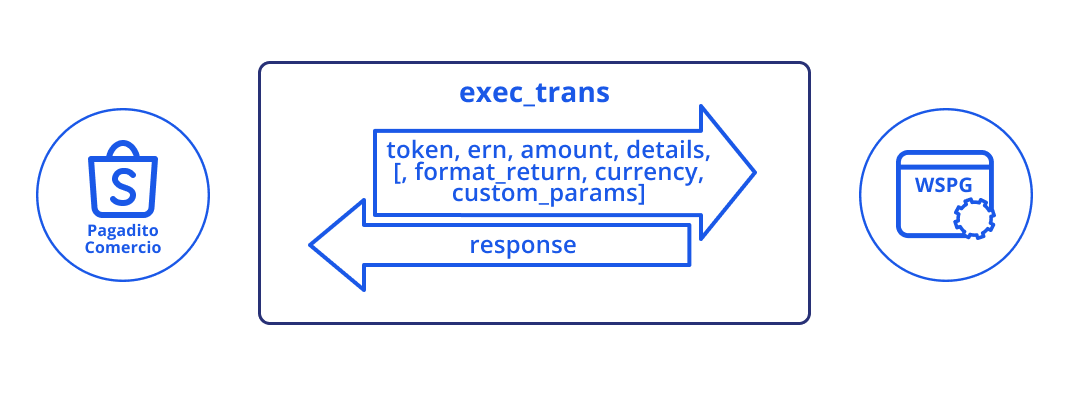
array(
array(
"quantity" => 2,
"description" => "Producto X",
"price" => 1.50,
"url_product" => "http://www.misitio.com/ver.php?id=12"
),
array(
"quantity" => 4,
"description" => "Producto Y",
"price" => 4.00,
"url_product" => "http://www.misitio.com/ver.php?id=34"
),
array(
"quantity" => 3,
"description" => "Producto Z",
"price" => 0.75,
"url_product" => "http://www.misitio.com/ver.php?id=67"
)
)
<details> <detail> <quantity>2</quantity> <description>Producto X</description> <price>1.50</price> <url_product>http://www.misitio.com/ver.php?id=12</url_product> </detail> <detail> <quantity>4</quantity> <description>Producto Y</description> <price>4.00</price> <url_product>http://www.misitio.com/ver.php?id=34</url_product> </detail> <detail> <quantity>3</quantity> <description>Producto Z</description> <price>0.75</price> <url_product>http://www.misitio.com/ver.php?id=67</url_product> </detail> </details>
Array (
[param1] => Valor del parámetro 1
[param2] => Valor del parámetro 2
[param3] => Valor del parámetro 3
[param4] => Valor del parámetro 4
[param5] => Valor del parámetro 5
)
Para una petición en formato JSON se presenta así: <custom_params>
<param1>Valor del parámetro 1</param1>
<param2>Valor del parámetro 2</param2>
<param3>Valor del parámetro 3</param3>
<param4>Valor del parámetro 4</param4>
<param5>Valor del parámetro 5</param5>
</custom_params>
Devuelve una cadena que contiene la estructura en el formato definido en el parámetro format_return. En caso de éxito, el WSPG devuelve un código de mensaje PG1002 y la url se encuentra en el índice "value" de la estructura devuelta. De lo contrario, el código de mensaje devuelto puede ser: PG2001, PG2002, PG3002, PG3003, PG3004, PG3006, PG3007 o PG3008.
Para ver el listado completo de códigos, mensajes y descripciones de las respuestas del WSPG, ir a Listado de Respuestas.
Devuelve el estado en el que se encuentra la transacción identificada por el token_trans. En caso de estar finalizada, además del estado se devuelve el ID de la transacción.
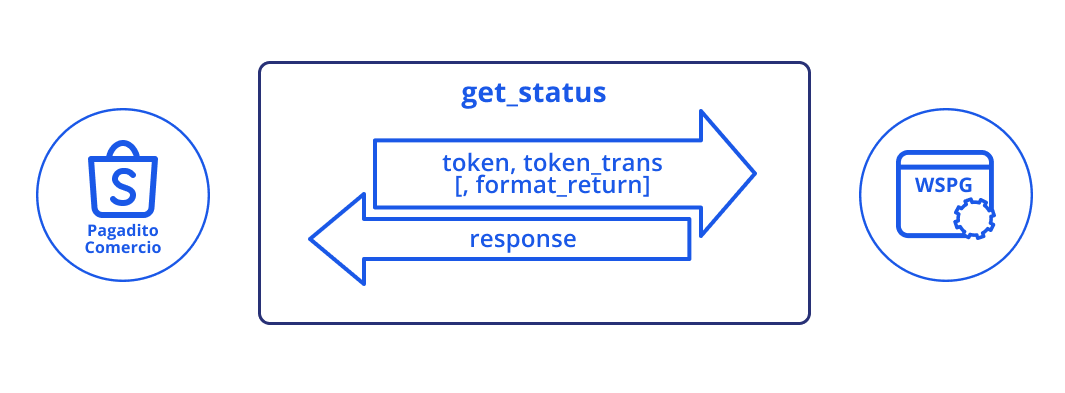
Devuelve una cadena que contiene la estructura en el formato definido en el parámetro format_return. En caso de éxito, el WSPG devuelve un código de mensaje PG1003 y en el índice "value" retorna la siguiente estructura:
Para una petición en formato JSON se presenta así:
stdClass Object
(
[status] => COMPLETED
[reference] => 7DFC8A49F5B87B8734F9E28B08456002
[date_trans] => 2011-11-08 12:03:11
)
Para una petición en formato PHP se presenta así:
Array
(
[status] => COMPLETED
[reference] => 7DFC8A49F5B87B8734F9E28B08456002
[date_trans] => 2011-11-08 12:03:11
)
Para una petición en formato XML se presenta así:
<status>COMPLETED</status> <reference>7DFC8A49F5B87B8734F9E28B08456002</reference> <date_trans>2011-11-08 12:03:11</date_trans>
El estado de la transacción se encuentra en el índice "status". Este puede ser:
| status | reference | date_trans | Descripción |
|---|---|---|---|
| REGISTERED | La transacción ha sido registrada correctamente en Pagadito, pero aún se encuentra en proceso. En este punto, el cobro aún no ha sido realizado. | ||
| COMPLETED | X | X | La transacción ha sido procesada correctamente en Pagadito. En este punto el cobro ya ha sido realizado. |
| VERIFYING | X | X | La transacción ha sido procesada en Pagadito, pero ha quedado en verificación. En este punto el cobro ha quedado en validación administrativa. Posteriormente, la transacción puede marcarse como válida o denegada; por lo que se debe monitorear mediante esta función hasta que su estado cambie a COMPLETED o REVOKED. |
| REVOKED | X | X | La transacción en estado VERIFYING ha sido denegada por Pagadito. En este punto el cobro ya ha sido cancelado. |
| FAILED | La transacción ha sido registrada correctamente en Pagadito, pero no pudo ser procesada. En este punto, el cobro aún no ha sido realizado. | ||
| CANCELED | La transacción ha sido cancelada por el usuario en Pagadito, la transacción tiene este estado cuando el usuario hace click en el enlace de "regresar al comercio" en la pantalla de pago de Pagadito. | ||
| EXPIRED | La transacción ha expirado en Pagadito, la transacción tiene este estado cuando se termina el tiempo para completar la transacción por parte del usuario en Pagadito, el tiempo para completar la transacción en Pagadito por parte del usuario es de 10 minutos. Pagadito también se encarga de poner estado EXPIRED a todas las transacciones que no fueron completas, debido a que el usuario salio de manera inesperada del proceso de pago, por ejemplo cerrando la ventana del navegador. |
En caso de estar en estado "COMPLETED" (finalizada), la referencia de la transacción se encuentra en el índice "reference" y la fecha y hora en que se procesó en el índice "date_trans".
En caso de no procesarse exitosamente la petición, el código de mensaje devuelto puede ser: PG2001, PG3002, PG3003 o PG3007.
Para ver el listado completo de códigos, mensajes y descripciones de las respuestas del WSPG, ir a Listado de Respuestas.
Devuelve la tasa de cambio de la moneda solicitada.
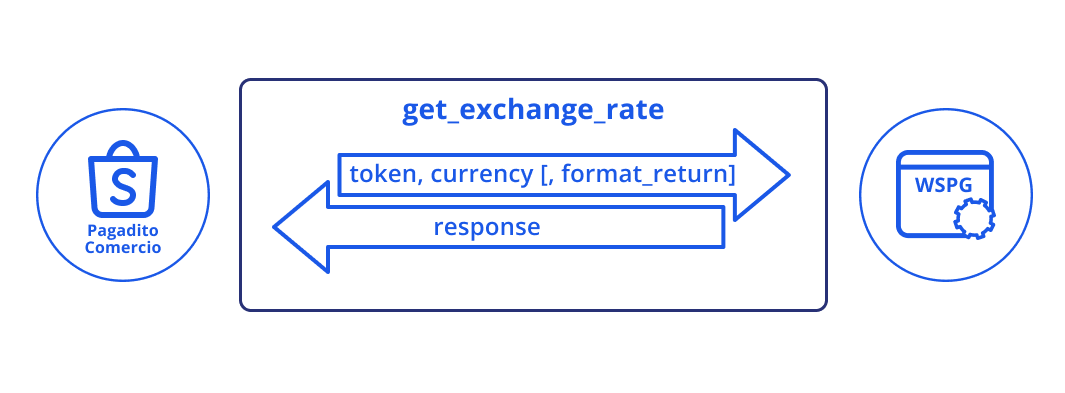
Devuelve una cadena que contiene la estructura en el formato definido en el parámetro format_return. En caso de éxito, el WSPG devuelve un código de mensaje PG1004 y la tasa de cambio se encuentra en el índice "value" de la estructura devuelta. De lo contrario, el código de mensaje devuelto puede ser: PG2001, PG3002, PG3007 o PG3008.
Para ver el listado completo de códigos, mensajes y descripciones de las respuestas del WSPG, ir a Listado de Respuestas.